Today we are going to learn how to use the Shape It frames in My Memories Suite. These frames are created so you can get the look of curves and angles that are not possible or very difficult to get in MMS with photo boxes. These pages are all set up as templates so they already have the photo boxes in them. You can create pages with fun shapes in matter of minutes! I have a free Shape It Frame available in the store until the end of the end of the month so you can download and use it as we go through this tutorial. Have fun!
FREE template here.
How to use my Shape It Frames in My Memories Suite
- Open the My Memories Suite software on your computer.
- Once the software is open go to insert, template.
- A list will show up. Scroll down until you find the Shape It Frame (note the list is in alphabetical order.).
- Choose the set you want by highlighting it and press continue.
- You will see all the templates in the set listed (page 1, page 2, page 3, page4). Highlight the page or pages you want and press import.
- Your page will now show up in the small row at the bottom of your screen. Click on it to work on the page. You are now ready to add your photos!
- Add photos by clicking on your photo tab on the left side of the page. Drag your photo over the photo box until it is highlighted and let go. Your photo should now be in the box. Continue until all photo boxes are filled.
If the set is created with a white background and you want to recolor it you will need to add the tan frame to your page. Here is how:
- Choose the embellishment tab, choose add.
- Scroll and select purchased and then everyday (this is the category I put the Shape It Frames under).
- Find the Shape It set you are working on and choose the shape you want (in tan) and press add.
- Now the template will be on the page. If you need to nudge it one way or another to centre it just highlight the frame and press your arrow keys in the direction you want it to move.
- Press the recolor tool and choose your new color.
If you are unsure on how to recolor please visit my blog at www.albumstoremember.com to see how to recolor or to view this tutorial by video.
Here are some samples of the sets I sell:
Check out all my Shape It Frame sets here.
Here are some samples of pages created with the Shape It Frames:
Have fun creating!!
Barb, Albums to Remember Designs








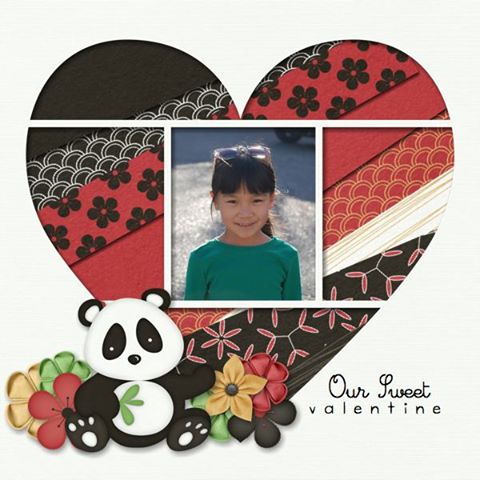



No comments:
Post a Comment