For the last couple of years I have switched from doing an album for each of my kids to a family album that I scrapbook month by month. Basically I take the photos I have for each month and make a double page layout.
This year I would like to invite you to join me. At the end of each month I will post some ideas and inspiration to create your own monthly page. By the end of the year you will have a 24 page album!
First decide which year you are going to do. If you are caught up do 2016. If you are behind you can choose any year you want. You may want to take a look at my blog post earlier this month on organizing your photos, this will help you when it comes time to do your layout.
January – Themes:
- Resolutions
- Did you commit to change anything this year? Take a photo of the old or what your goal is for the new.
- New Years Celebration
- What did you do New Year's Day? Any family traditions?
- Events attended
- Did you attend any sporting games, family gatherings, a party with friends?
- Special Celebrations
- Did you celebrat any birthday's, births, anniversary? Take photos of the get together or of the person who you were celebrating. It's always neat to look back and see what someone looked like “back then”.
- Weather
- What is the weather like this month? Take some photos of your yard or house to document what it looks like in this season. Take one in spring, summer and fall to compare.
- Do you take part in a particular activity at this time of year, maybe a winter festival, toboganning, building snowmen or snow forts, scrapbook a page about it.
There are different ways to scrapbook monthly. Some people choose:
- Pocket Scrapbook Style
- Multi-photo Layouts
- Single Page Layouts
Following are some products from my store that you can use along with some sample to inspire you.
Multi-photo - This January layout uses my Through the Year templates. Each template is set up as a 2 page spread. Just open in the software as a template and you can change out the background, add embellishments of your choice to make it your own, or you can use it as is.
Here is my page (I have blanked out faces as I don't have permission to show them all:
As you can see I didn't have a lot of photos so I just did one page instead of two for January.
Single Page Layout :
2014 Calendar Top Templates If you scrapbook landscape you could always use these calendar pages as a starting point. If you have two pages just add your own for the 2nd page.
Pocket Style - If you like the pocket style scrapbooking check out this set. It will take you through the entire year! Pocket Builder Set 1
Page Samples of pocket style - capture favorite family activities:
Or you could try this brand new set (releasing later this week) - Monthly Blockers Photobook
Here are some kits that have the names of the months along with some themed elements:
Through the Year Kit – Elements and titles to co-ordinate with each month.
All in a Day-P52. This kit is packed full of great stuff for monthly scrapbooking.
Scrapbook everyday life. It is neat to look back and see what was happening a few years ago.
2013 January – even though a couple of the elements say 2013 you can still use the rest of them for hockey, snow or New Year's layouts.
Joy of Winter is great for snow/winter layouts.
Highlight a fun activity you participated in this month:
Hopefully this has given you some inspiration to get your monthly page started. Please join me in the forum and share your monthly layout. I will be back next month to work on February layouts.




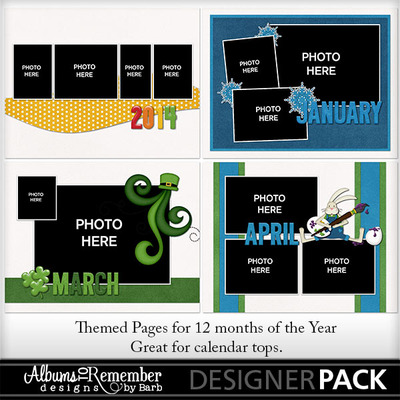











1 comment:
Some great ideas, Barb!! This will help to keep me on track for the month! Thank you.
Post a Comment