Hi there, I'm Ania, the designer behind Sunshine Inspired Designs. And I'm here to share with you my favorite scrapbooking tips.
Big Photos as Your Background
I’m a fan of including big photos into my layouts. They really draw attention and focus to your layout, but they also work really well as part of the background.
Here are 3 ways to use your big photos on the layout:
1. Use your photo as a background. You can use blend modes or leave it as it is. Here are a few examples from Sunshine Inspired Designs Team.
2. Use masks to blend your big photo with the background. Check out examples from the team.
3. Add a border on one side of the photo.

Now that you read all these fun ideas join me in the Sunshine Inspired Challenge in the forum and create a layout using one of these techniques and a kit from Sunshine Inspired Designs. Everyone who posts their layout by the due date will receive a product of their choice from SID's store up to $3 value.




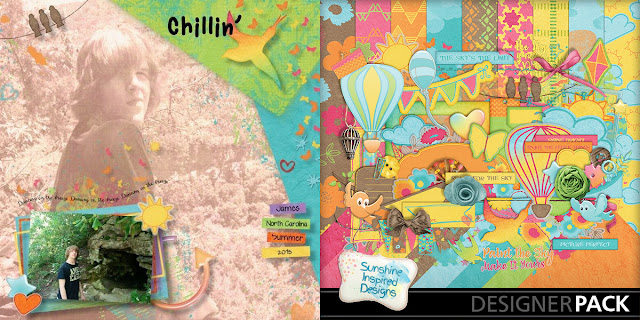






No comments:
Post a Comment