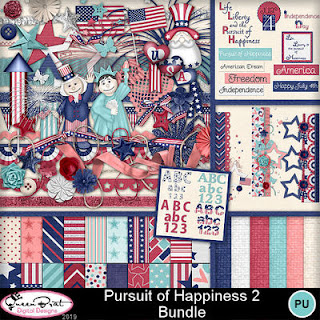Hey Scrappy Friends!
This is Maggie of MagsGraphics. Today I’m going to show off my new 20"x30" POSTER Collage
template and how to use it in MyMemories Suite Software.
I created this when I needed to make a Poster for Varsity Baseball Senior Night for my son. Once
you’ve created the poster, export it as a .JPG, and have it printed at any online store that prints “large
format prints.” Once my poster arrived, I found an inexpensive poster frame at Walmart (<$18.00),
and I was ready to show it off! Here is my finished project:

And here’s a VIDEO TUTORIAL on how to use it:
If you don’t have MyMemories Suite software yet, you can snag a trial HERE.
Or you can use this COUPON CODE STMMMS90118 to save $10 off the purchase price of $39.99!
Products referenced in this video:
Here are some posters made by my Creative Team:


What can YOU make with this?
Come show off your work in the MagsGraphics Gallery Showcase Group on Facebook!