
Hey MyMemories Friends!
This is Mags from MagsGraphics - here to share some scrappy fun with you! Today, I’m going to show you how to use my new Greeting Card Templates to make your own Half-Fold and Quarter-Fold Cards, and print them yourself! Here is the printed card similar to what I made in this video:
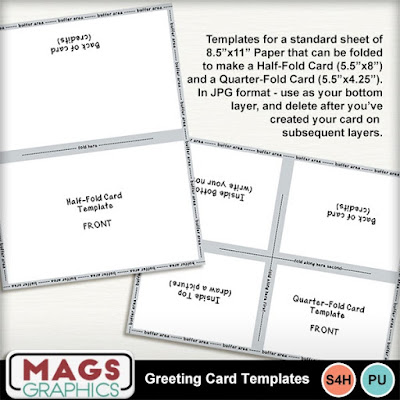
Install them into your program OR save as outside content - either method will work.
This Video Tutorial uses MyMemories Suite Software (Save $10 OFF the purchase price with this code: STMMMS90118) and the Pandemic 2020 Collection - available at MyMemories.
Open MyMemories Suite and click “Design.”
When you first open MMS, you should get a splash screen. If not, click on File → NEW, and that splash screen will appear. Choose DESIGN and then adjust the size at the bottom to 11”x8.5” for the Quarter-Fold Template or 8”x11” for the Half-Fold Card. Changing the ASPECT RATIO to “LANDSCAPE” (quarter-fold card) or “PORTRAIT” (half-fold card) should also set these perameters.
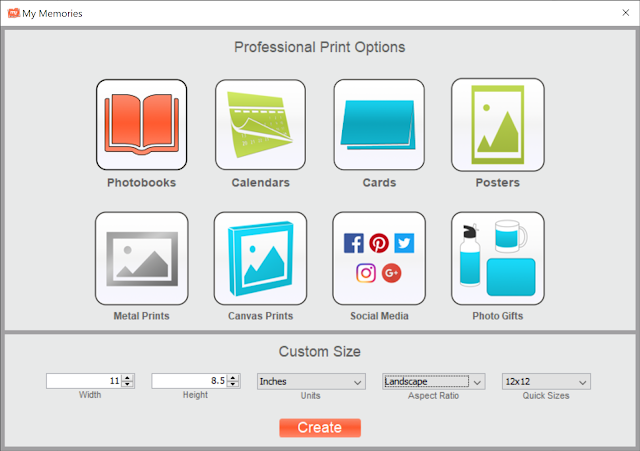
Watch this Video.
For those who prefer WRITTEN INSTRUCTIONS, here are the basics.
- Start a new canvas. Set the size to 11”x8.5.”
- Set your BACKGROUND to the quarter-fold card template. We will replace this later with solid white - so don’t worry that the lines and words show up with your card items.
- Turn OFF the Trim Area (VIEW → TRIM AREA → UNcheck this). The template has its own buffer/trim area so we don’t need that one.
- Add elements to the front of your card (Lower-right-hand-corner). Add text or wordart.
- For the other three quadrants of this card, you need to ROTATE your items 180° so that they appear upside down to you. Don’t Worry! They will print correctly!
- When you are ready to print, go to FILE → PAGE SET UP → Click on SOURCE → and choose “BORDERLESS.”
- Print your card on 8.5”x11” paper. NOTE: Half-Fold cards work better on cardstock since they are so large. Quarter-fold cards work just fine on regular paper.
- You can purchase envelopes at any office store. Quarter-fold cards are sold as “INVITATION SIZE” envelopes. Half-fold cards are sold as “HALF-FOLD CARD ENVELOPES.”
Thanks for following along! I would love to see your results of this tutorial!
Show them off in any of these Facebook Groups, and be sure to tag me!



No comments:
Post a Comment